Developer Guide
- Introduction
- Setting up
- Design
- Implementation
- Documentation, logging, testing, configuration, dev-ops
- Appendix: Requirements
- Appendix: Instructions for manual testing
Introduction
tCheck is a desktop application that offers an integrated system to efficiently manage a bubble tea shop, of the (imaginary) brand T-sugar, by providing sales tracking, ingredients tracking and manpower management. It is optimised for the Command Line Interface (CLI), so that users can update and retrieve the information more efficiently.
Purpose of Document
This document specifies the architecture and software design for the application, tCheck.
Audience
The Developer Guide is designed for those who are interested in understanding the architecture and other aspects of software design of tCheck. In particular, this guide has been written with the current and future tCheck developers in mind because it details the knowledge necessary to modify the codebase and customize tCheck for specific operational needs or extend current functionalities.
Setting up
The code of tCheck is open sourced and published on a github repository. If you want to download the code and/or set up an environment to contribute to this repository, you can refer to the guide Setting up and getting started.
Design
Architecture
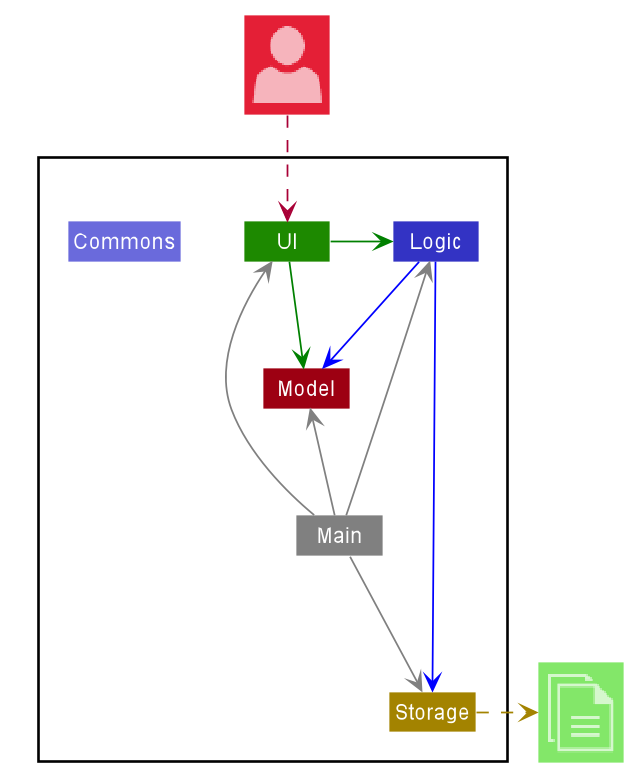
The Architecture Diagram given above explains the high-level design of the App. Given below is a quick overview of each component.
Main has two classes called Main and MainApp. It is responsible for,
- At app launch: Initializes the components in the correct sequence, and connects them up with each other.
- At shut down: Shuts down the components and invokes cleanup methods where necessary.
Commons represents a collection of classes used by multiple other components.
The rest of the App consists of four components.
-
UI: The UI of the App. -
Logic: The command executor. -
Model: Holds the data of the App in memory. -
Storage: Reads data from, and writes data to, the hard disk.
Each of the four components,
- defines its API in an
interfacewith the same name as the Component. - exposes its functionality using a concrete
{Component Name}Managerclass (which implements the corresponding APIinterfacementioned in the previous point.
For example, the Logic component (see the class diagram given below) defines its API in the Logic.java interface and exposes its functionality using the LogicManager.java class which implements the Logic interface.
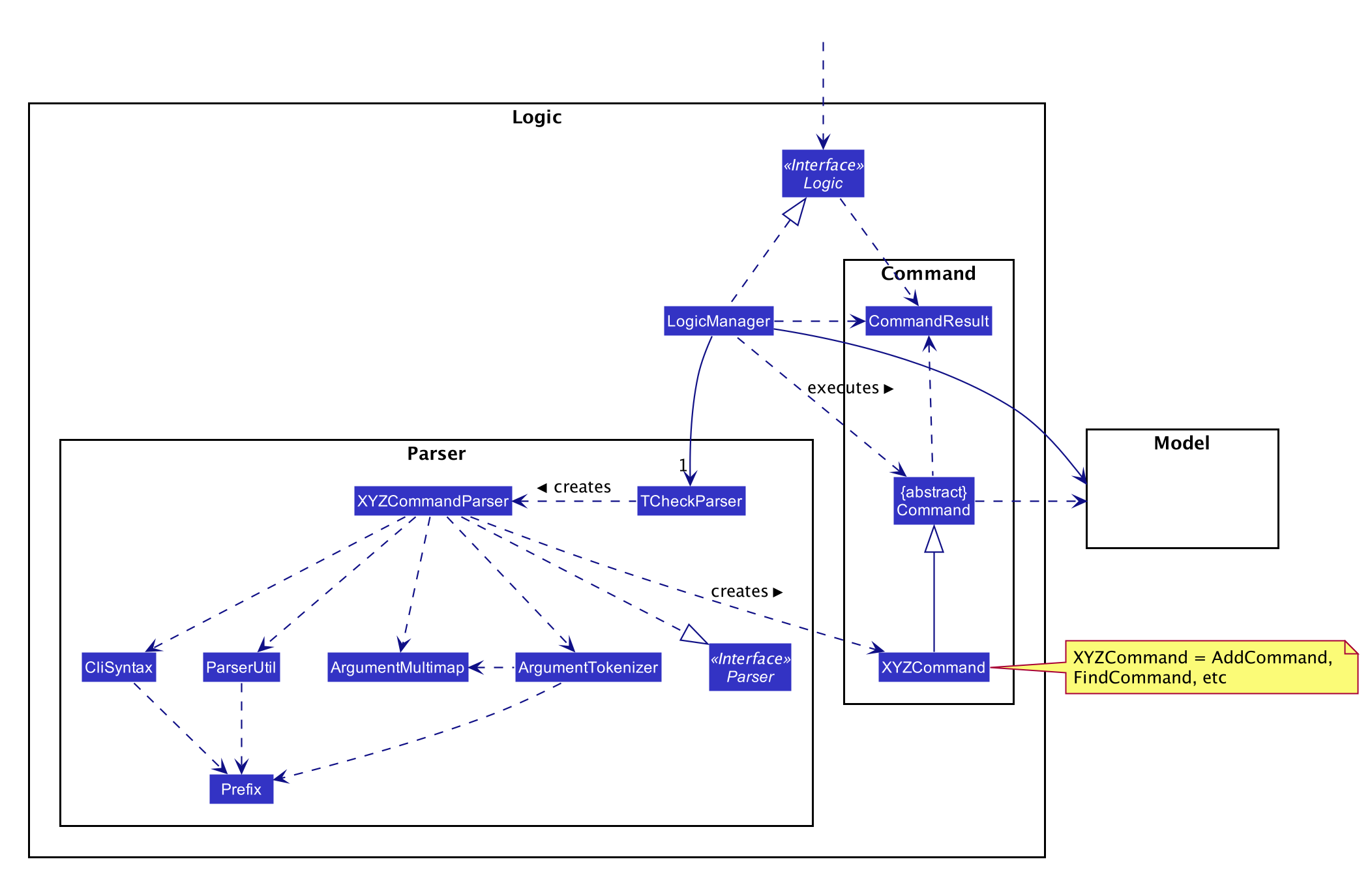
How the architecture components interact with each other
The Sequence Diagram below shows how the components interact with each other for the scenario where the user issues the command c-delete 1.
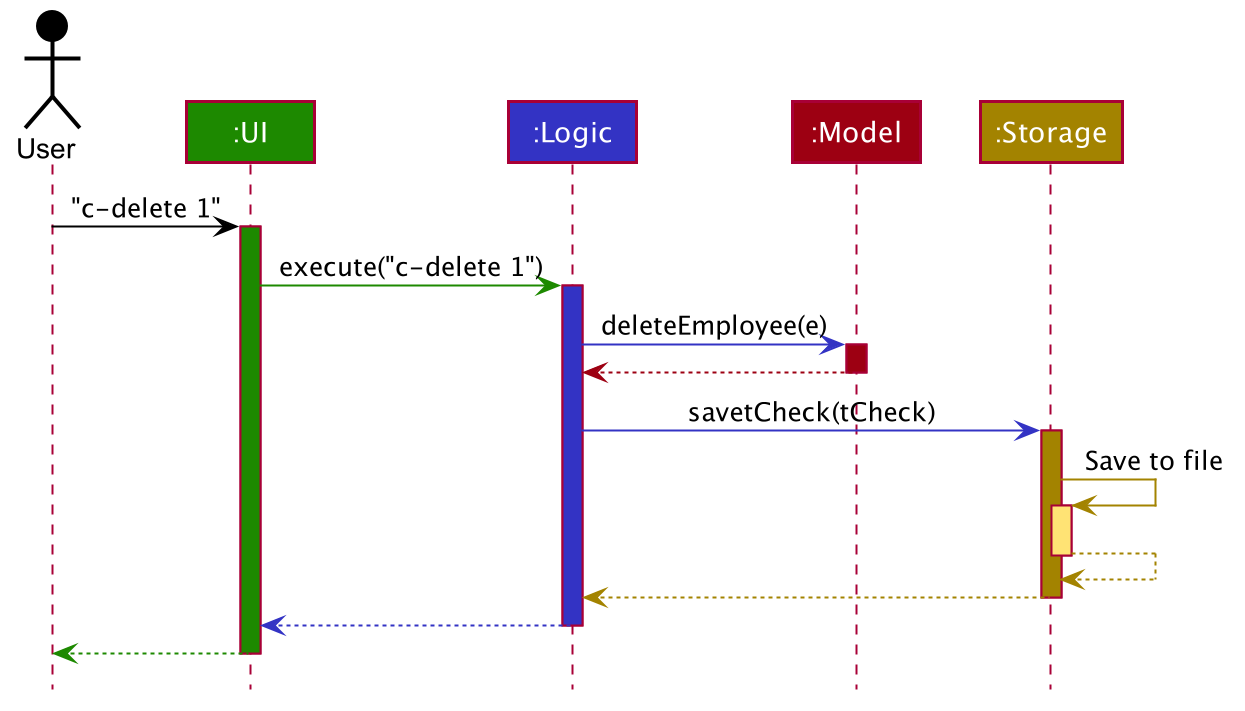
The sections below give more details of each component.
UI component
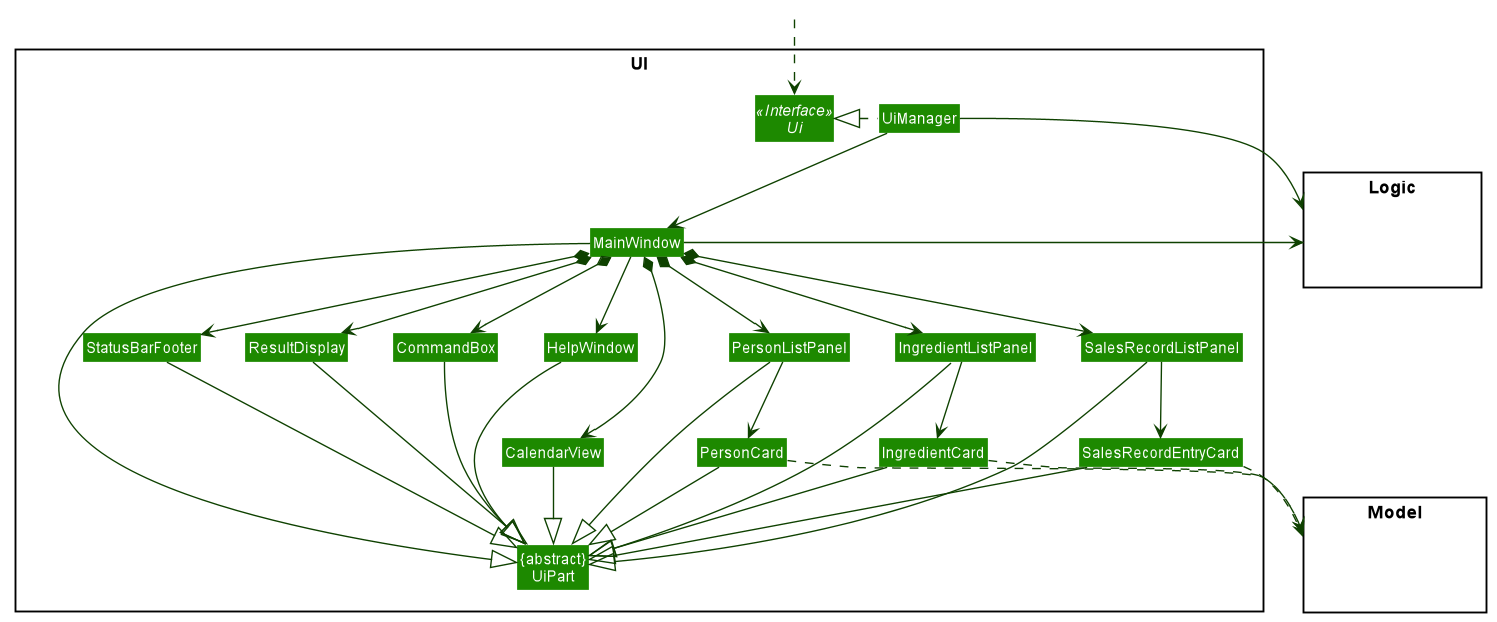
API :
Ui.java
The UI consists of a MainWindow that is made up of parts e.g.CommandBox, ResultDisplay, PersonListPanel
, IngredientListPanel, SalesRecordListPanel, CalendarView, StatusBarFooter etc. All these, including the
MainWindow, inherit from the abstract UiPart class.
The UI component uses JavaFx UI framework. The layout of these UI parts are defined in matching .fxml files that
are in the src/main/resources/view folder. For example, the layout of the
MainWindow
is specified in MainWindow.fxml
The UI component,
- Executes user commands using the
Logiccomponent. - Listens for changes to
Modeldata so that the UI can be updated with the modified data.
Logic component
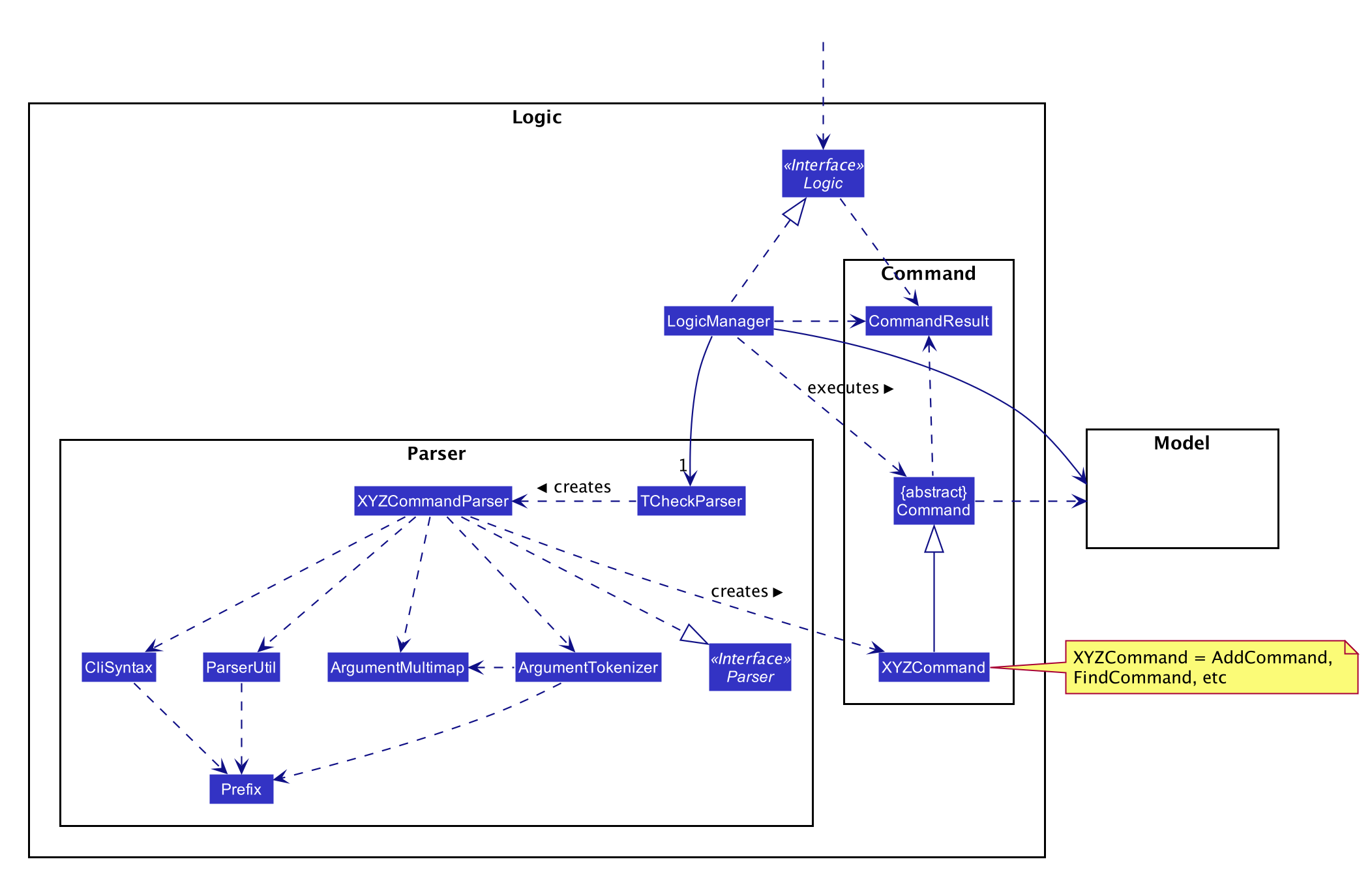
API :
Logic.java
-
Logicuses theTCheckParserclass to parse the user command. - This results in a
Commandobject which is executed by theLogicManager. - The command execution can affect the
Model(e.g. setting the ingredient’s level of an ingredient). - The result of the command execution is encapsulated as a
CommandResultobject which is passed back to theUi. - In addition, the
CommandResultobject can also instruct theUito perform certain actions, such as displaying the help window to the user.
Given below is the Sequence Diagram for interactions within the Logic component for the execute("c-delete 1") API call.
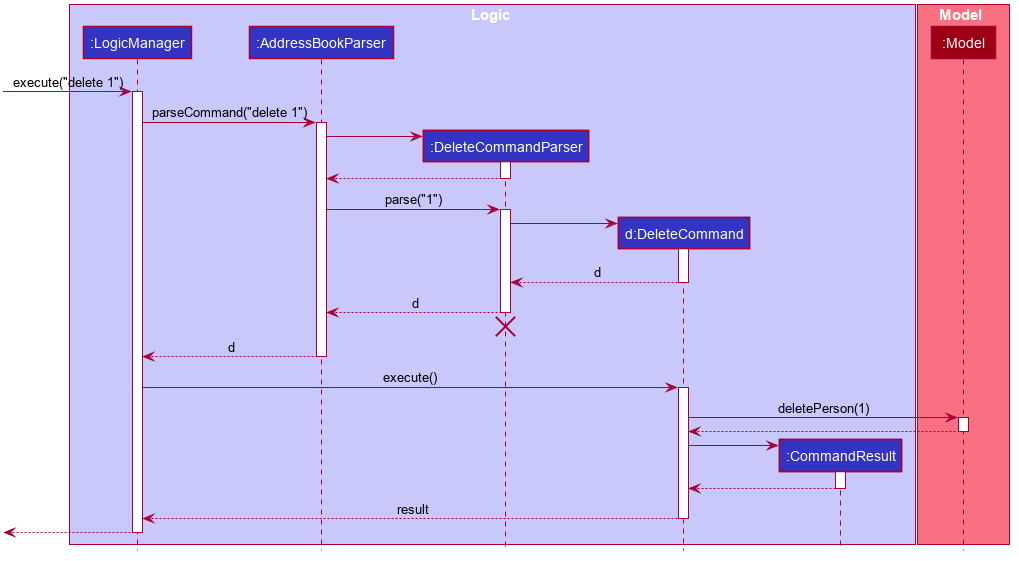
DeleteCommandParser should end at the destroy marker (X) but due to a limitation of PlantUML, the lifeline reaches the end of diagram.
Model component
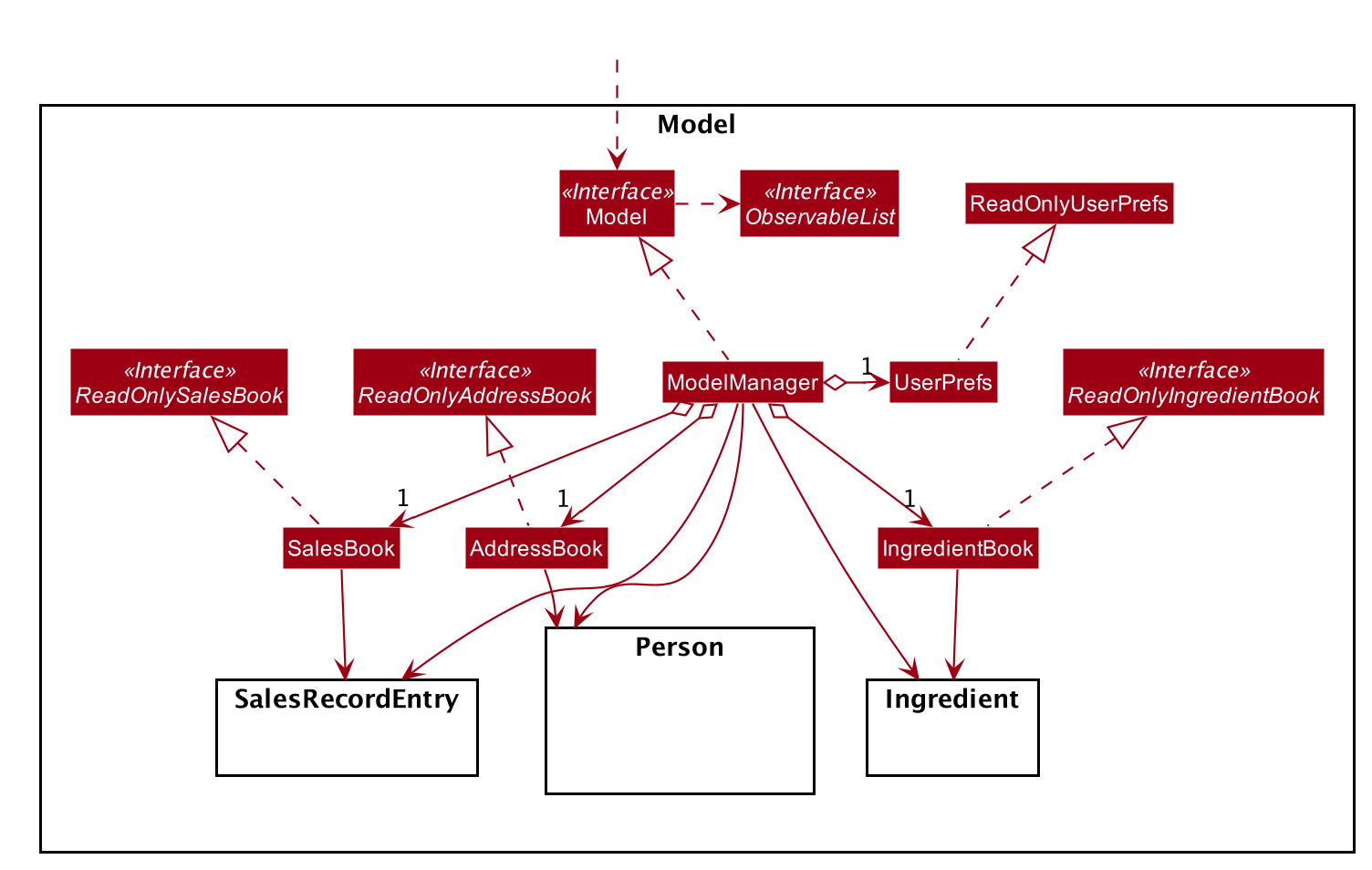
API : Model.java
The Model,
- stores a
UserPrefobject that represents the user’s preferences. - stores the
Person,SalesRecordEntryandIngredientsub-components. - does not depend on any of the other three components.
The Person sub-component,
- stores the address book data.
- exposes an unmodifiable
ObservableList<Person>that can be ‘observed’ e.g. the UI can be bound to this list so that the UI automatically updates when the data in the list change.
Person.
Given below is the class diagram showing details of the Person model
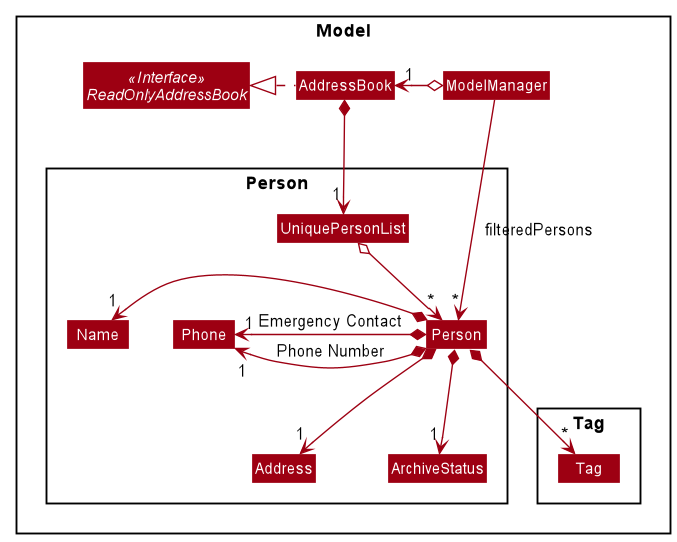
Tag list in the tCheck application, which Person references. This allows
tCheck to only require one Tag object per unique Tag, instead of each Person needing their own Tag object.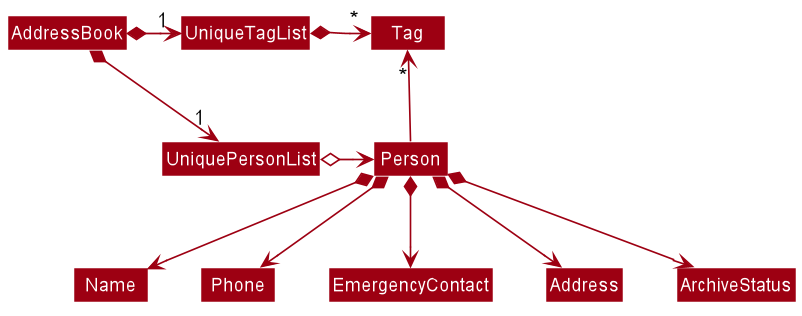
The SalesRecordEntry sub-component,
- stores the sales book data
- exposes an unmodifiable
ObservableList<SalesRecordEntry>that can be ‘observed’. e.g. the UI can be bound to this list so that the UI automatically updates when the data in the list change.
Given below is the class diagram showing the details of the SalesRecordEntry model:
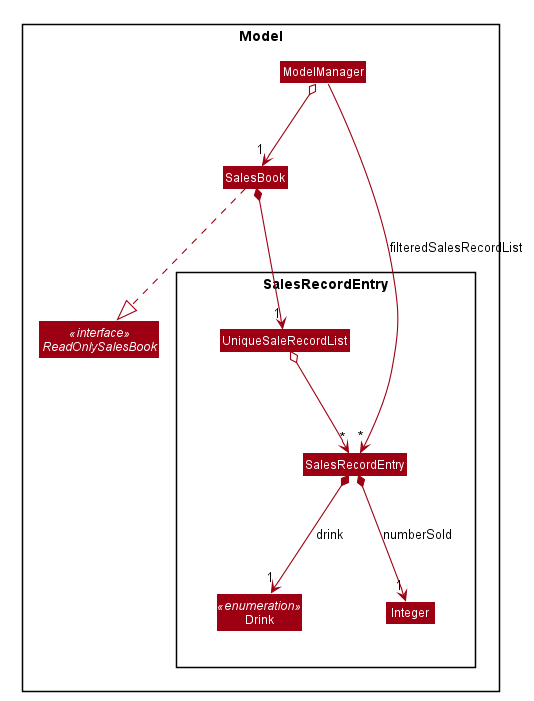
The Ingredient sub-component,
- stores the ingredient book data.
- exposes an unmodifiable
ObservableList<Ingredient>that can be ‘observed’ e.g. the UI can be bound to this list so that the UI automatically updates when the data in the list change.
Given below is the class diagram showing details of the ingredient model:
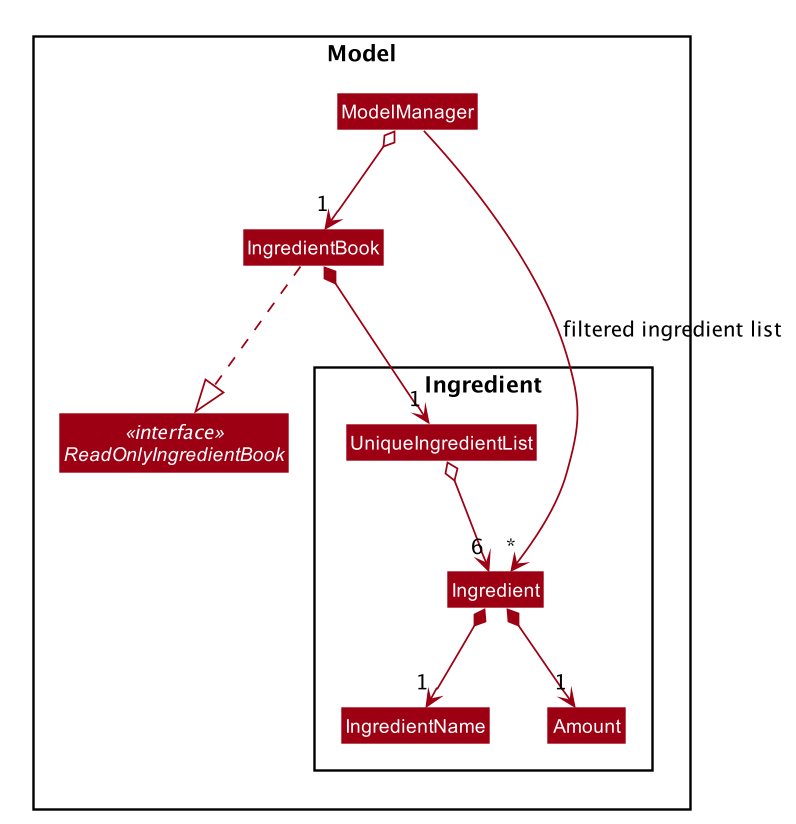
![]() Notes on the class diagrams for the above 3 sub-components: The text in the middle of the
association arrows represents the role of the class at the arrow head. However, due to a limitation of
PlantUML, where there cannot be two textboxes at the arrow head, the role has been placed in the middle of the arrow.
Notes on the class diagrams for the above 3 sub-components: The text in the middle of the
association arrows represents the role of the class at the arrow head. However, due to a limitation of
PlantUML, where there cannot be two textboxes at the arrow head, the role has been placed in the middle of the arrow.
Storage component
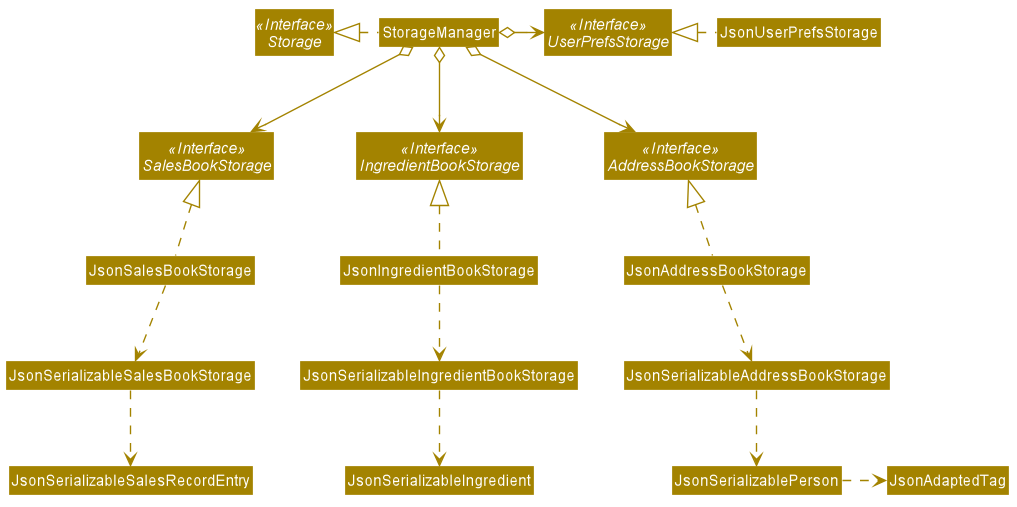
API : Storage.java
The Storage component,
- can save
UserPrefobjects in json format and read it back. - can save the address book data in json format and read it back.
- can save the ingredient book data in json format and read it back.
- can save the sales book data in json format and read it back.
Common classes
Classes used by multiple components are in the seedu.addressbook.commons package.
Implementation
This section describes some noteworthy details on how certain features are implemented.
[Completed] Recording / Updating Sales Data
tCheck allows users to record and update the sales information on the drink sold. Such information is shown in the
Sales Tracker in tCheck’s user interface. The command to use this feature is:
s-update DRINK [MORE_DRINKS] where:
-
DRINKis formatted asA/NUM.-
Arefers to the drink’s abbreviation. -
NUMrefers to the number of drinks sold. It should be a non-negative unsigned integer that is less than or equal to 9,999,999.
-
The user may use this command for a single Drink, or multiple Drinks.
Currently, tCheck supports the tracking of 6 types of Drinks.
-
BSBM: Brown Sugar Boba Milk -
BSBBT: Brown Sugar Boba Black Tea -
BSBGT: Brown Sugar Boba Green Tea -
BSPM: Brown Sugar Pearl Milk -
BSPBT: Brown Sugar Pearl Black Tea -
BSPGT: Brown Sugar Pearl Green Tea
Implementation
The completed mechanism to record the sales data is facilitated by the SalesBook. It implements the
ReadOnlySalesBook interface, which will allow the sales data to be displayed graphically in the user interface.
The sales data is stored in a UniqueSalesRecordList, which is a list of SalesRecordEntry. A SalesRecordEntry
contains the numberSold for a type of Drink. The SalesBook implements the following operation:
-
SalesBook#overwriteSales(Map<Drink, Integer> sales)— Overwrites the sales record with the given sales data
If the SalesBook is empty (i.e. no SalesRecordEntry is stored in the UniqueSalesRecordList), then
the using the s-update command will set the sales record with the user input. Drink items that were not provided in
the user input will be set to a default value of 0.
Subsequent sales update will overwrite the existing sales record for the particular Drink.
This operation is exposed in the Model interface as Model#overwrite(Map<Drink, Integer> salesInput).
Given below is an example usage scenario and how the recording sales data mechanism behaves at each step.
Step 1: The user launches the application for the first time. The SalesBook will be initialised with
SalesRecordEntries for all Drinks with numberSold set to 0. The SalesBook is not empty.
Step 2: The user executes the s-update BSBM/100 BSBGT/120 command to record that 100 Brown Sugar Boba Milk (BSBM) and
120 Brown Sugar Boba Green Tea (BSBGT) were sold. The s-update command calls
Model#overwrite(Map<Drink, Integer> salesInput), which will only overwrite the numberSold in the SalesRecordEntry
for the Drink items that were given in the user input.
Step 3: The user realises that he left out some sales data. He executes the s-update BSBBT/180 BSPM/64 command to
record that 180 Brown Sugar Boba Black Tea (BSBBT) and 64 Brown Sugar Pearl Milk (BSPM) were sold. A similar process
as in Step 2 occurs when executing the s-update command.
A second usage scenario is given below, which shows how the mechanism behaves when the user has corrupted the data file
for SalesBook:
Step 1: The user corrupted the data file for SalesBook and caused previous records to be deleted. Now, the
SalesBook is empty.
Step 2: The user proceeds to execute the s-update BSPM/30 command to record that 30 Brown Sugar Pearl Milk
(BSPM) was sold. The s-update command will initialise the sales record in SalesBook when it is executed.
This is because the current SalesBook is empty. It calls Model#overwrite(Map<Drink, Integer> salesInput),
which will create new SalesRecordEntries and save the given sales data into the UniqueSalesRecordList in the
SalesBook. The other Drink types which were not given in the input will be initialised to 0.
The following sequence diagram shows how the sales update operation works:
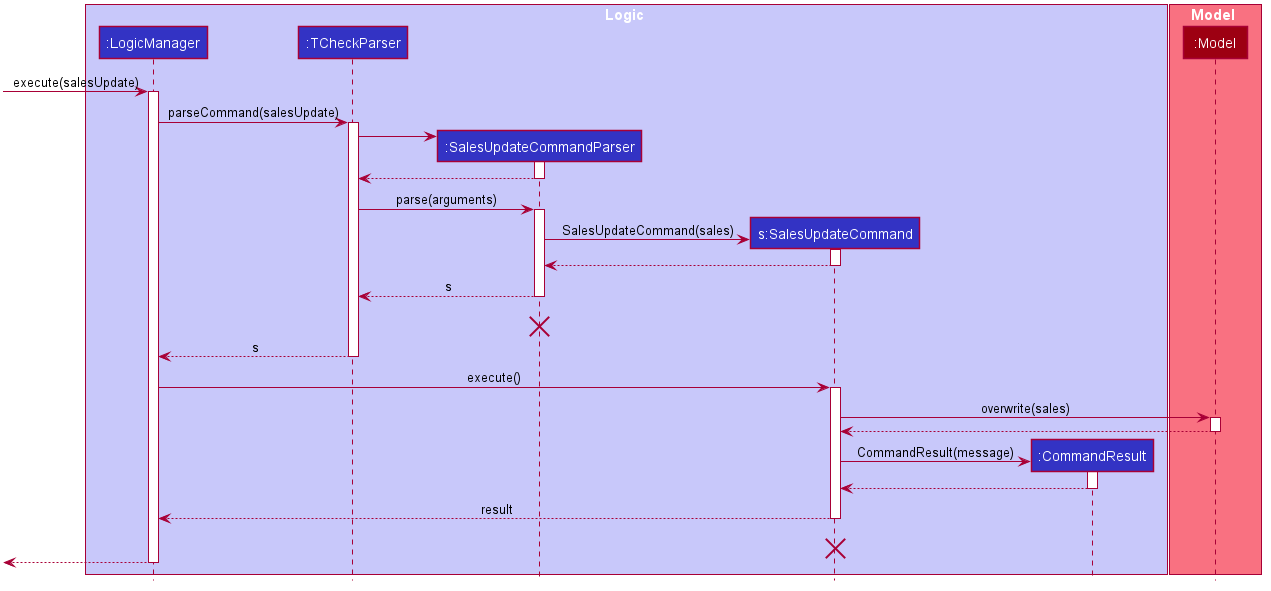
![]() Notes: The lifeline for
Notes: The lifeline for SalesUpdateCommand
and the SalesUpdateCommandParser should end at the destroy marker (X) but due to a limitation of PlantUML, the
lifeline reaches the end of diagram.
The following activity diagram summarises what happens when a user executes the s-update command.
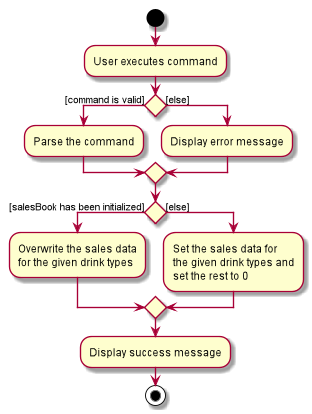
Design considerations:
Aspect: How the sales record updates
-
Alternative 1 (current choice): Overwrite the sales data only for the drink items specified by the
user in the
s-updatecommand- Pros: More intuitive and convenient for the user. If the user made any error or miss out any details, he can correct the sales data with a shorter command.
- Cons: Less easy to implement.
-
Alternative 2: Replace the sales record based on what has been given by the user, for every
s-updatecommand- Pros: Easy to implement.
- Cons: May not be intuitive and convenient for the user, as the user would have to ensure that his command has no error and contains all information. If he made an error or left something out, he would have to retype the entire command again.
Aspect: How to implement Drink types
-
Alternative 1 (current choice): Implement
Drinktype as an Enumeration class- Pros: Simple to implement. Since there is only a fixed set of drink items to represent, we can use an enumeration
class to represent the types of
Drinks. It is also easier to add more types of drinks in the future. - Cons: If more functionalities are required from
Drinkin the future, then it may not be feasible to use an Enumeration class.
- Pros: Simple to implement. Since there is only a fixed set of drink items to represent, we can use an enumeration
class to represent the types of
-
Alternative 2: Implement
Drinktype as a normal class, where the fields could include a String to identify the type of Drink. The various Drink type would then inherit from this class.- Pros: It can can be extended more easily if there is a greater variety of drinks to store in the future.
- Cons: There are not many operations to do with
Drinks. It is only used to represent a constant set of drink types.
[Completed] Finding sales data of some drinks
Finds specific drinks’ sales data feature allows the user to get the sales data of a drink quickly. The command is:
-
s-find KEYWORD [MORE_KEYWORDS]- Views sales data of drinks with the specified keywords.
Completed Implementation
The completed finds sales data of some drinks mechanism is facilitated by InputContainsKeywordsPredicate. It implements
Predicate
It exposes to #Model updateFilteredSalesList(Predicate<SalesRecordEntry> predicate).
Given below is an example usage scenario and how the find drinks’ sales data mechanism behaves at each step.
Step 1. The user launches the application. If the storage file for the sales book is empty, SalesBook will
be initialised with the six pre-defined drinks, namely BSBM, BSBBT, BSBGT, BSPM, BSPBT and BSPGT
with the sales data of 0 for all. If the storage file for the sales book is not empty, SalesBook will read the
data from the storage file.
Step 2. The user executes s-find BSBBT to view BSBBT’s current sales data. The s-find BSBBT command is
parsed by SalesFindCommandParser which parses the input to get the matched drink’s name and
returns an SalesFindCommand, which returns the drinks their sales data.
The following activity diagram shows how the find drink’s sales data operation works:
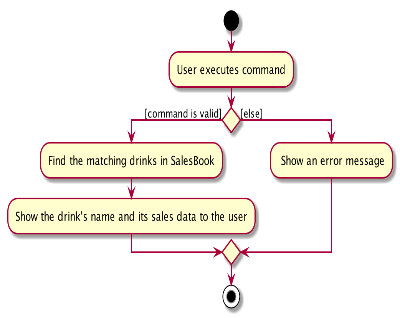
Design consideration:
Aspect: How to find drink’s sales data
-
Current Choice: Obtain the drink’s name entered by the user, and use the
drink’s name to find the sales data by looping through the salesbook.
- Pros: Code is more readable and consistent with the logic of finding employees.
- Cons: Every execution of the command will require to access the sales record list loop through the list once, which may increase the time required for the operation.
[Completed] Set ingredients’ levels feature
The completed set ingredients’ levels feature consists of three commands with slightly different command words and take in different numbers of parameters. The three commands complement one another, to provide a set of useful commands for enhanced user experiences in setting ingredients’ levels. The three commands (including command word, prefix(es) if any and parameters taken in) are :
-
i-set i/INGREDIENT_NAME m/AMOUNT— Sets the level of one specific ingredient to the specified amount. -
i-set-default— Sets the levels of all ingredients defined in the ingredient book to pre-determined amounts. -
i-set-all M/AMOUNT_FOR_MILK P/AMOUNT_FOR_PEARL B/AMOUNT_FOR_BOBA L/AMOUNT_FOR_BLACK_TEA G/AMOUNT_FOR_GREEN_TEA S/AMOUNT_FOR_BROWN_SUGAR— Sets the levels of all ingredients defined in the ingredient book to different specified amounts for each ingredient.
Note that because tCheck is designed for an imaginary bubble tea brand, T-Sugar, which produces all its drinks using six ingredients, namely Milk, Pearl, Boba, Black Tea, Green Tea and Brown Sugar. All the six ingredients are pre-defined in tCheck’s ingredient book. Only these six available ingredients’ levels can be set using tCheck.
Implementation
The completed set ingredients’ levels mechanism is facilitated by IngredientBook. It implements ReadOnlyIngredientBook interface and offers methods to set tCheck’s ingredientBook. Particularly, it implements the following three operations:
-
IngredientBook#setIngredient(Ingredient target, Ingredient newAmount)— Sets the amount thetargetingredient in the ingredient book to the specified new amount. -
IngredientBook#setIngredients(List<Ingredient> ingredients)— Sets the amounts of all ingredients defined in the ingredient book according to the specified amounts iningredientslist. -
IngredientBook#setIngredientsData(ReadOnlyIngredientBook newAmount)— Sets the amounts of all ingredients defined in the ingredient book according to thenewAmountingredient book.
These operations are exposed in the Model interface as Model#setIngredient(Ingredient target, Ingredient newAMount) and Model#setIngredientBook(ReadOnlyIngredientBook ingredientBook) respectively.
IngredientBook#setIngredients(List<Ingredient> ingredients) is not exposed in model because it is only used as a shortcut to change the internal states of ReadOnlyIngredientBook ingredientBook quickly.
Given below is an example usage scenario for the aforementioned three commands and how the mechanism behaves at each step for the commands.
Step 1. The user, a T-Sugar store manager, launches tCheck for the very first time. The IngredientBook will be initialized with a UniqueIngredientList containing the six pre-defined ingredients, namely Milk, Pearl, Boba, Black Tea , Green Tea and Brown Sugar, with an amount of 0 set for all.
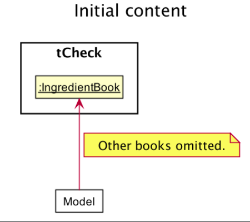
shows the relationship between Model and Ingredient Book after tCheck is launched.
Step 2. The user executes i-set-default to set the amounts of all ingredients to the default levels of the store, which are 50 L for liquids and 20 KG for solids. The i-set-default command calls Model#setIngredientBook(ReadOnlyIngredientBook ingredientBook), causing the initial ingredient book to be replaced by the ingredientBook with the amounts of ingredients to be equal to the ingredients’ default levels.
Model#setIngredientBook(ReadOnlyIngredientBook ingredientBook), so the ingredient book will not be changed in tCheck.
Step 3. The user finds that the real amounts for one particular ingredient in his/her store, milk for example, is different from the default level stored in tCheck and decides to set the amount for milk by executing the i-set i/INGREDIENT_NAME m/AMOUNT command. In this case, the exact command entered is : i-set i/Milk m/100.
The command calls Model#setIngredient(Ingredient target, Ingredient newAmount), causing the target, which is Milk, in the current ingredient book to be replaced by newAmount with the same ingredient name Milk and updated amount, in this case 100 L.
Model#setIngredient(Ingredient target, Ingredient newAmount), so the ingredient book will not be modified in tCheck.
Step 4. After some time of operation, the user decides to update the ingredient book in tCheck with current amounts of ingredients in his/her T-Sugar store by executing the i-set-all M/AMOUNT_FOR_MILK P/AMOUNT_FOR_PEARL B/AMOUNT_FOR_BOBA L/AMOUNT_FOR_BLACK_TEA G/AMOUNT_FOR_GREEN_TEA S/AMOUNT_FOR_BROWN_SUGAR command.
In this case, the exact command entered is : i-set-all M/10 P/15 B/20 L/5 G/5 S/15. The command calls Model#setIngredient(ReadOnlyIngredientBook ingredientBook), causing the current ingredient book to be replaced by the ingredientBook with new different specified amounts for each ingredient.
Furthermore,
The following sequence diagram shows how the set ingredients’ levels operation works, using i-set i/Milk m/100 as an example:
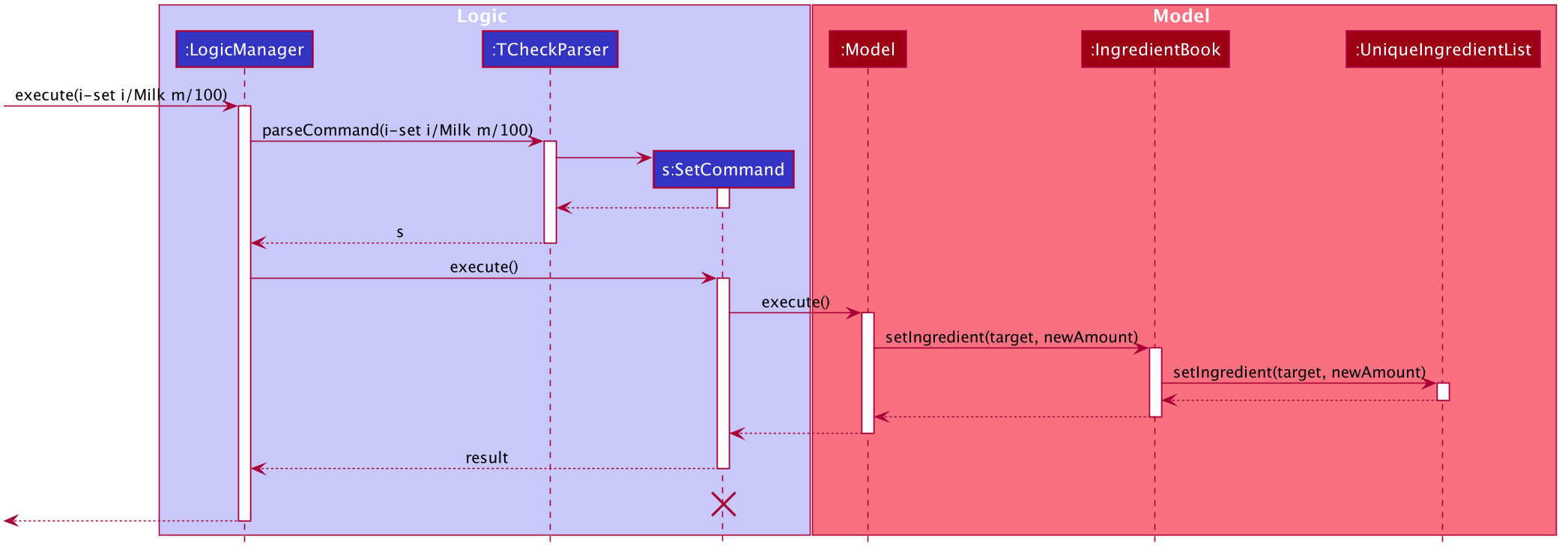
The following activity diagram summarizes what happens when a user executes a new command which is one of the three commands for setting ingredients’ levels Please note that only the command words of the respective commands are shown to represent the commands in this diagram:
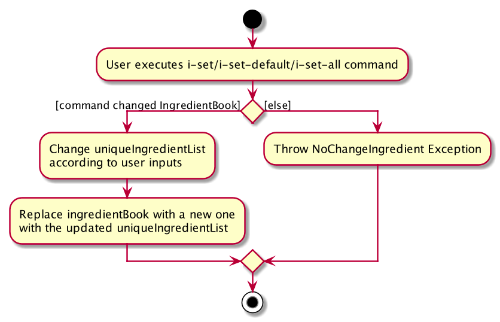
Design consideration:
Aspect: How set ingredients’ levels executes
-
Alternative 1 (current choice): Differentiates into three commands to be able to set one single ingredient’s amount, set all ingredients’ amounts to default levels and set all ingredients’ amounts to different levels.
- Pros: Different commands can suit the needs of the user at different times. In the first few times of usage, the user is still not very familiar with the application and thus may only use
i-set-defaulttogether withi-set i/INGREDIENT m/AMOUNTto make adjustments. When the user becomes an expert user, he/she can utilize thei-set-allcommand to complete the task of setting ingredients’ levels with greater efficiency. - Cons: More implementation and testing work required to ensure all commands are working as expected.
- Pros: Different commands can suit the needs of the user at different times. In the first few times of usage, the user is still not very familiar with the application and thus may only use
-
Alternative 2: Has only one command :
i-set i/INGREDIENT_NAME m/AMOUNT.- Pros: Easier to implement and test and thus less error-prone. Theoretically speaking, this one command can achieve the same effect as
i-set-defaultandi-set-allby entering it multiple times. - Cons: Does not really suit the user’s needs because it can be tedious to set each ingredient individually.
- Pros: Easier to implement and test and thus less error-prone. Theoretically speaking, this one command can achieve the same effect as
[Completed] Resetting all ingredients’ levels feature
tCheck allows the user to reset the ingredient’s levels of all ingredient types to zero. The command to use this feature is:
-
i-reset-all— Resets the ingredient’s levels of all ingredient types to zero.
Implementation
The completed mechanism to reset the ingredient’s levels of all ingredient types to zero is facilitated by the
IngredientBook. It implements the ReadOnlyIngredientBook interface, which will allow the ingredients to be
displayed graphically in the user interface. The ingredients are stored in a UniqueIngredientList.
The IngredientBook implements the following operations:
-
IngredientBook#getIngredientList()— Returns the list of ingredients. -
IngredientBook#setIngredient(Ingredient target, Ingredient newAmount)— Replaces thetargetingredient by the ingredientnewAmount.
These operations are exposed in the Model interface as Model#getFilteredIngredientList() and
Model#setIngredient(Ingredient target, Ingredient newAmount) respectively.
Given below is an example usage scenario that shows how the resetting all ingredients’ levels mechanism behaves at each step.
Step 1. The user, a store manager of the bubble tea brand, T-Sugar, launches tCheck for the second time.
The IngredientBook is loaded, containing data read from the IngredientBook data file. In this case,
The UniqueIngredientList in IngredientBook contains the six pre-defined ingredients, namely Milk, Pearl,
Boba, Black Tea , Green Tea and Brown Sugar, with an amount of 0 for all ingredients except Milk, which
has an amount of 5 in units of litres.
Step 2. The user executes the i-reset-all command to reset the ingredient’s levels of all ingredient types to zero.
The i-reset-all command calls Model#getFilteredIngredientList(), which returns the list of ingredients recorded by
the IngredientBook. The i-reset-all command then checks the list of ingredients to see whether the ingredient’s
levels of all ingredient types are already zero before the i-reset-all command is going to make any change to
the ingredients. Since all ingredients’ levels are already zero except Milk, the i-reset-all command
calls Model#setIngredient(Ingredient target, Ingredient newAmount), causing the ingredient target, which is Milk,
to be replaced by the ingredient newAmount which has the same ingredient name and a zero ingredient’s level.
Model#setIngredient(Ingredient target, Ingredient newAmount) will be called
multiple times, each time replacing one of these ingredients with a new ingredient that has the same ingredient name and a zero
ingredient’s level.
The following sequence diagram shows how the resetting all ingredients’ levels operation works, assuming that the
i-reset-all command calls Model#setIngredient(Ingredient target, Ingredient newAmount) only once. This happens when
only one ingredient has a nonzero ingredient’s level before the execution of the i-reset-all command.
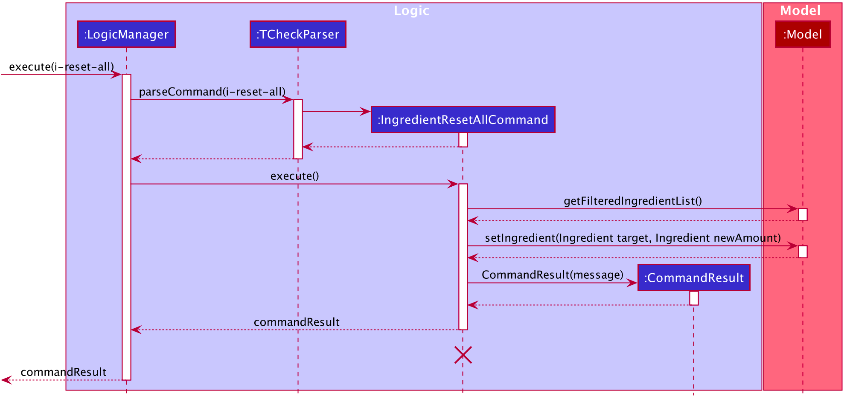
![]() Notes: The lifeline for
Notes: The lifeline for
IngredientResetAllCommand should end at the destroy marker (X) but due to a limitation of PlantUML,
the lifeline reaches the end of diagram.
The following activity diagram summarises what happens when a user executes the i-reset-all command.
Note that as shown in the activity diagram, if the ingredient’s levels of all ingredient types are zero
before the execution of the i-reset-all command, an error message will be shown to the user.
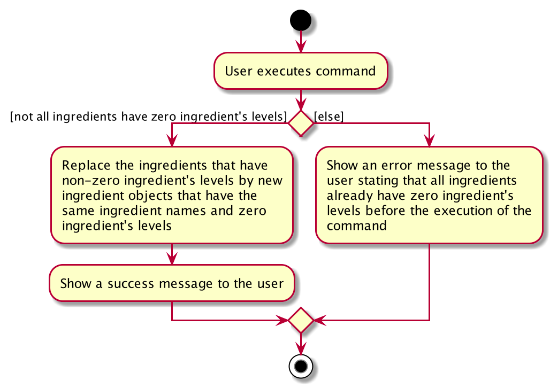
Design considerations:
Aspect: How resetting all ingredients’ levels executes
-
Alternative 1 (current choice): Loop through the list of ingredients twice, the first time to check if all
ingredients’ levels are zero, the second time to replace each ingredient that has a nonzero ingredient’s
level with a new ingredient which has the same ingredient name and a zero ingredient’s level.
- Pros: Easier to implement.
- Cons: Execution of the command may require the creation of one or more new ingredients, which may increase the time required for the operation.
-
Alternative 2: Loop through the list of ingredients twice, the first time to check if all ingredients’ levels are
already zero, the second time to update the ingredient’s level of the ingredients to zero if the ingredients
have nonzero ingredient’s levels.
- Pros: Clear implementation. Do not lead to creation of new ingredient objects.
- Cons: Less easy to implement.
[Completed] Archive employee(s) feature
When employees are no longer working in the store, their information would usually be deleted, or kept in the archive. tCheck simulates this archive, storing these contact information in the app so that the user can still retrieve them back when needed. For example, when an employee is rehired by the manager, the manager(user) can move this specific employee’s contact information back to the currently active contact information list from the archived record.
The archiving employee feature consists of four commands with slightly different formats, which complement one another, to provide a set of useful commands for enhanced user experiences. The four commands are :
-
c-archive INDEX— Archives the employee identified by the index number used in Employee Directory pane. -
c-unarchive INDEX— Unarchives the employee identified by the index number used in Employee Directory pane. -
c-archive-all— Archives all employees in Employee Directory pane. -
c-archive-list— Shows a list of all archived employees.
Implementation
In tCheck, each employee is modeled as Person object. The archiving employee feature is facilitated by the
ArchiveStatus attribute of a Person. The following methods in the Person class and the Modelinterface
facilitate this feature:
-
Person#archive()— A method that sets the person’sArchiveStatustotrue. It’s equivalent to archive the person. -
Person#unarchive()— A method that sets the person’sArchiveStatustofalse. It’s equivalent to unarchive the person. -
Model#PREDICATE_SHOW_ALL_ACTIVE_PERSONS— APredicatefunction that filters our archived persons from a givenPersonList. -
Model#PREDICATE_SHOW_ALL_ARCHIVED_PERSONS— APredicatefunction that filters our active(not archived ) persons from a givenPersonList.
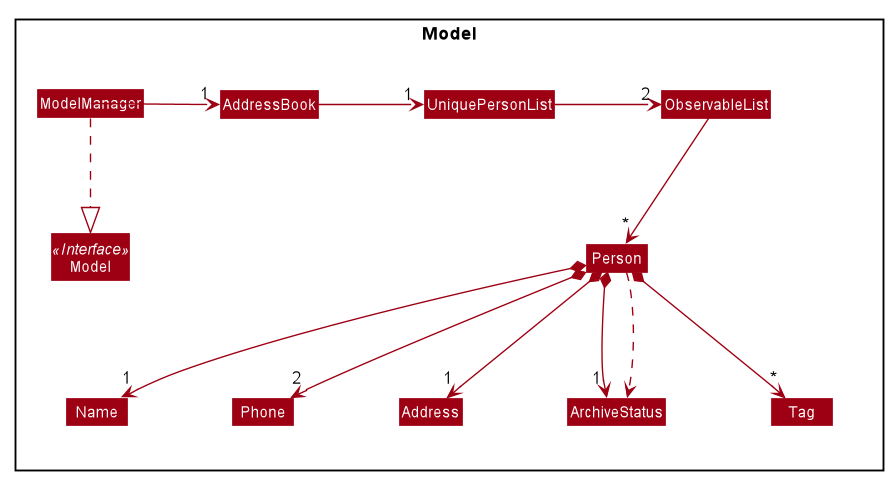
Given below shows how the c-archive, c-unarchive, and c-archive-all mechanism works in steps based on different scenarios. Two activity diagrams are provided before each detailed explanation to describe how tCheck handles an archiving/unarchiving commands. Three sequence diagrams are attached after the description
1. Archive an employee
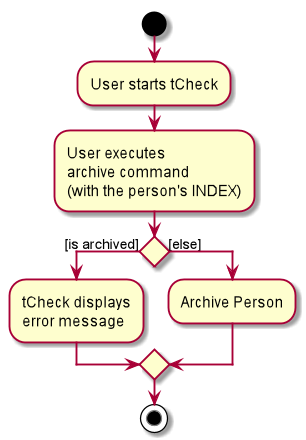
User can archive a specific employee (modeled as a Person in the code) by entering the c-archive INDEX command. The
following steps describe how this behavior is implemented:
Step 1: The user archives a Person in the current observable PersonList with command c-archive 1. ArchiveCommand is created with the parsed arguments, and executed.
Step 2: The Person will then be checked if the ArchiveStatus is true. An error message will be displayed if the
user tries to archive a person from the archived person list.
Step 3: The Person will have a new ArchivedStatus value, which will be set to true by using the Person#archive() method.
Step 4: The current FilteredList will be updated to only show active Persons, facilitated by the predicate Model#PREDICATE_SHOW_ALL_ACTIVE_PERSONS
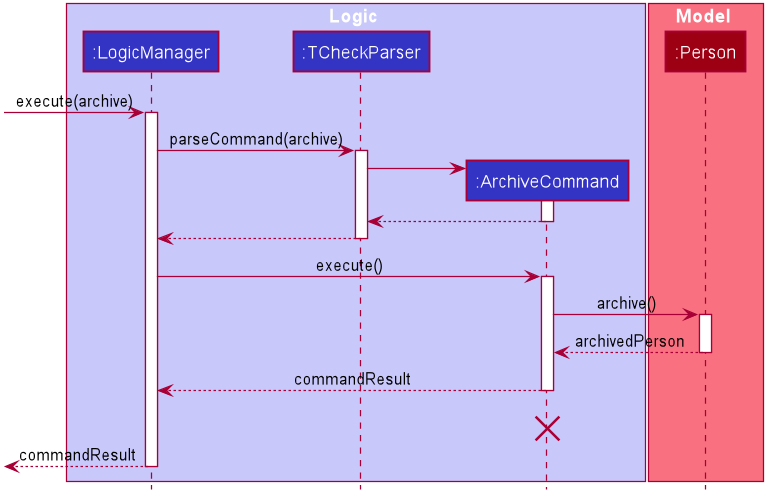
ArchiveCommand
should end at the destroy marker (X) but due to a limitation of PlantUML, the lifeline reaches the end of diagram.
2. Unarchive an employee
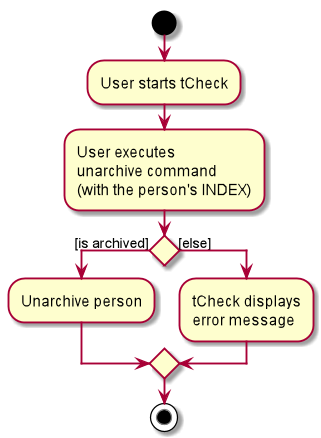
User can unarchive an already-archived employee(modeled as Person in the code) by entering the c-unarchive INDEX
command. The following steps describe how this behavior is implemented:
Step 1: The user unarchives a Person in the current observable PersonList with command c-unarchive 1. UnarchiveCommand is created with the parsed arguments, and executed.
Step 2: The Person will then be checked if the ArchiveStatus is false. An error message will be displayed if the user tries to unarchive a person from the active person list.
Step 3: The Person will have a new ArchivedStatus value, which will be set to false by using the Person#unarchive() method.
Step 4: The current FilteredList will be updated to only show active Persons, facilitated by the predicate Model#PREDICATE_SHOW_ALL_ACTIVE_PERSONS
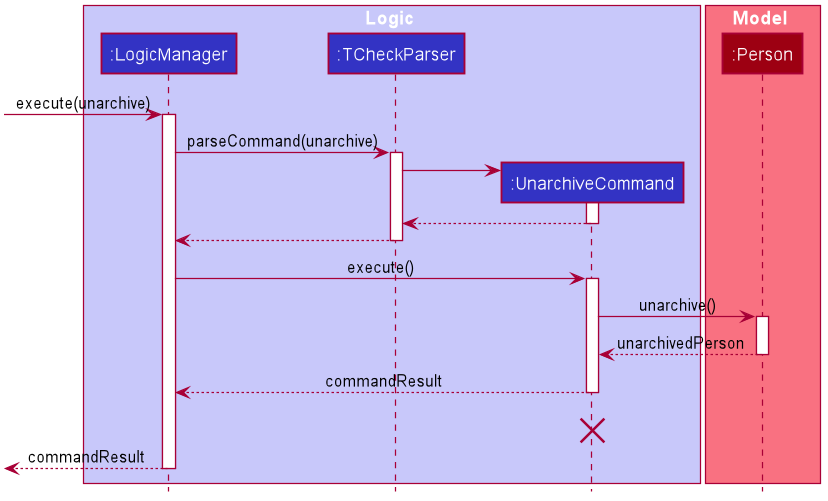
UnarchiveCommand should
end at the destroy marker (X) but due to a limitation of PlantUML, the lifeline reaches the end of diagram.
3. Archive all employees
User can archive all employees(employee is modeled as Person in the code) by entering the c-archive-all command. The
following steps describe how this behavior is implemented:
Step 1: The user archives all Persons in the current observable PersonList with command c-archive-all. ArchiveAllCommand is created with the parsed arguments, and executed.
Step 2: For each Person in the observable ‘PersonList’, ArchiveAllCommand will create a Person object, and then set this Person’s ArchiveStatus to true by using the Person#archive() method.
Step 3: The current FilteredList will be updated to only show the empty active Persons, facilitated by the predicate Model#PREDICATE_SHOW_ALL_ACTIVE_PERSONS
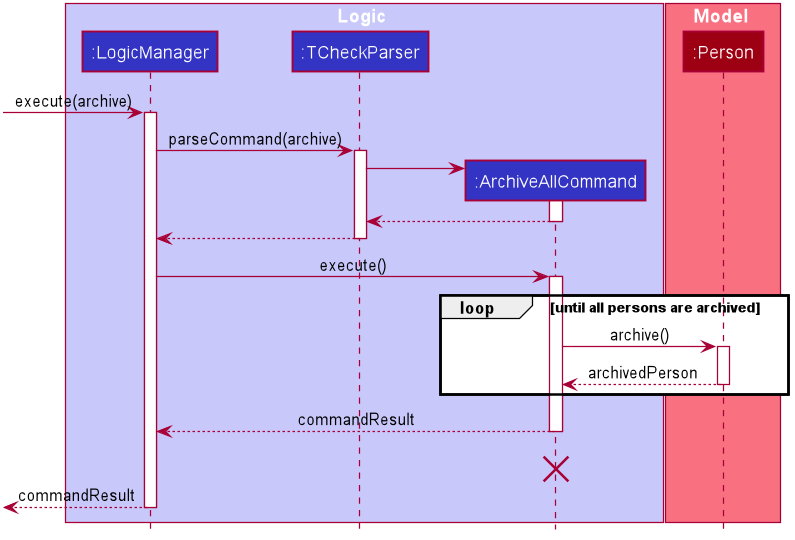
ArchiveAllCommand should end at the destroy marker (X) but due to a limitation of PlantUML, the lifeline reaches
the end of diagram.
Design considerations:
Aspect: The implementation to store archived employees
Notes: Employee is modeled as Person in the code.
-
Alternative 1 (current choice):
Personcontains anArchiveStatusfield.- Pros: Easy to implement
- Cons: If the
PersonListcontains a huge number ofPersons, the processing speech will be slow for certain command (eg: c-archive-list), because it needs to go into eachPersonto check if theArchiveStatusistrue.
-
Alternative 2: Storing archived employees in a separate json file.
- Pros: Execute
c-archive-listvery fast, even for huge amount of data, because it can just display all the data inside this file. - Cons: Hard to implement and maintain.
- Pros: Execute
Alternative 1 was chosen, because for a bubble tea shop, normally the total number of employees will be less than 100.
And the software doesn’t need to handle huge amount of data. On the other hand, if alternative 2 were
used, Logic and Model have to deal another set of data. Consequently, application’s overall complexity will be
increased.
[Completed] Edit employees’s contact information feature
Compared with the original implementation, this feature adds emergency contact information of the employee. It can help the user to contact some staff when emergency situation happens. The command is:
c-edit INDEX [n/NAME] [p/PHONE] [e/EMERGENCY_CONTACT] [t/TAG] ...
Implementation
The completed edit employee’s contact information is facilitated by AddressBook. It implements ReadOnlyAddressBook
interface and offers method to edit the application’s AddressBook. Particularly, it changes Person’s constructor and
function declarations to add emergency there.
Given below is an example usage scenario and how the edit mechanism behaves at each step.
Step 1: The user launches the application for the first time. Because now there isn’t any information in addressbook. The user can’t edit now.
Step 2: The user executes c-add n/Betsy Crowe e/81234567 p/91234567 t/morning shift t/part-time. The add command calls
Model#addPerson() to add Besty’s information in the AddressBook. The updated AddressBook is stored in
addressbook.json.
Step 3: The user executes c-edit 1 n/Besty Crowe e/84749110 p/81234567 t/morning shift t/part-time to change Besty Crowe’s
phone number. Thisedit command calls Model#setPerson() to replace the original Besty Crowe’s information in the
Addressbook, causing the updated Addressbook to be stored in addressbook.json, overwriting the former one.
Design Consideration
Aspect: How to display the emergency contact
-
Alternative 1 (current choice): Displays the emergency contact of the similar format
with phone number, using a prefix to identify them.
- Pros: Easy to implement.
- Cons: May seem a little redundancy.
-
Alternative 2: Use different icons to represent phone and emergency contact
- Pros: Will be easy to tell from.
- Cons: Need more work.
Documentation, logging, testing, configuration, dev-ops
Appendix: Requirements
Product scope
Target user profile:
- is the store manager of a milk tea shop of the (imaginary) brand T-sugar
- is very busy with daily operations and has little time for manual writing or recording
- is a fast typist
- has many part-time and full-time employees to manage
- needs to save all the employees’ contact numbers
- cares about the daily sales
- does an inventory check daily to ensure that ingredients are sufficient for the shop to operate smoothly
- needs to keep track of the daily sales
- prefers desktop apps over other types
- prefers typing to mouse interactions
- is reasonably comfortable using CLI apps
Value proposition: The product provides an integrated system for the purpose of sales tracking, ingredients tracking and manpower management.
- To digitalise sales tracking and provide simple sales data analytics
- Current Implementation at v1.4:
- The product can keep a record of the number of each type of bubble tea sold.
- The sales data can be analysed to give the user an insight of how the store is performing. This would allow
the user to see which kind of bubble tea sells better and consider adopting similar ideas when creating
new drinks.
- This is currently done through the sorting function when listing sales.
- Proposed added value for future implementations:
- Given the number of each type of bubble tea sold, the product can provide the user with the revenue for each day.
- The product can also help the user track the daily revenue changes, and the revenue for each type of bubble tea. This can also be analysed to give a better insight of the store’s performance.
- The product integrates sales tracking and ingredient inventory tracking to provide the user with greater time saving. Given the number of each type of bubble tea sold, the user need not manually update the ingredient inventory as frequently, as the product can perform calculations to update them for the user.
- Current Implementation at v1.4:
- To digitalise ingredient inventory keeping
- Current Implementation at v1.4:
- The product can keep a record of the amount of ingredient remaining.
- The product can remind the user when he needs to restock soon.
- Proposed added value for future implementations:
- The product will help to digitise inventory keeping, and thus help to save the user’s time and prevent human error in calculation. It does not ensure that the employees use the same amount of ingredients in making the drinks. The user only needs to enter the number of each type of bubble tea sold on the day.
- The product could also help the user calculate the total cost for restocking.
- Current Implementation at v1.4:
- To assist in manpower management
- Current implementation at v1.4:
- The product will provide a platform to allow the user to manage employees’ contact information (e.g. contact number, emergency contact, address etc).
- The product allows the user to find available manpower for specific days.
- Current implementation at v1.4:
User stories
Priorities: High (must have) - * * *, Medium (nice to have) - * *, Low (unlikely to have) - *
| Priority | As a/an… | I can/I want to | So that I can/I want to |
|---|---|---|---|
* * * |
Store manager | have a centralised system that helps me keep track of my employees’ contact details | not need to organize working contacts on my personal phone |
* * * |
Store manager | have a software that helps me on inventory checking | reduce the amount of human errors that may be involved and track the shop’s inventory conveniently |
* * * |
Store manager | archive all employees’ contact details with just one command | quick-reset all the contact database without permanently deleting the information |
* * * |
Store manager | archive some employees’ contact details | retrieve them if needed in the future |
* * * |
Busy store manager | have a system that can automatically save the updated data after each command | not need to click the save button every time and worry about data loss. |
* * * |
First-time user | be able to download this app | play around and check out what it can be before actual usage |
* * * |
First-time user | use the help feature | get more familiar with the app features |
* * * |
First-time user | find out if the app is running smoothly and bug-free | decide if using this app will indeed help me run a store |
* * * |
Concerned manager | check the employee’s contact number if they are absent without stating any reasons | easily contact them in a short time |
* * * |
Second-time user | initialize the ingredients level | need not remember the amount of inventories, and only need to update when I do a restock |
* * * |
Second-time user | view all the ingredient levels from the last day | restock before the ingredients ran out of stock and affect my business |
* * * |
Second-time user | find the emergency contacts of my employees quickly if they are injured | find the person to contact and know what action to take in the shortest time possible |
* * * |
Second-time user | set all different ingredients levels to standard default amounts | easily start using tCheck to track ingredients in my store |
* * * |
Second-time user | set different ingredients levels to different default amounts | be able to use tCheck to track my store’s ingredients and their usage levels |
* * * |
Intermediate user | input the number of each type of drinks sold into tCheck at the end of the day | keep a record of the sales of the drinks |
* * * |
Intermediate user | find a specific ingredient consumption | check an individual ingredient’s level quickly |
* * |
Intermediate user | see a ranking of the drinks sold | easily compare and identify the most popular drink in the shop so far |
* * |
Intermediate user | view the list of drinks sold for the day | check that I have input the correct number and see a visual overview of the sales of drinks |
* * |
Store manager | delete some of the employees’ data who are no longer working at my shop | get them no longer tracked by tCheck |
* * |
Store manager | see all archived contact details | still find my former employees’ contacts when needed |
* * |
Second-time user | reset all ingredient levels to zero | record new ingredient levels conveniently |
Use cases
(For all use cases below, the System is the tCheck and the Actor is the user, unless specified otherwise)
Use Case: UC01 - Archive an employee
MSS
- User archives an employee from employee directory.
-
tCheck will move this corresponding employee into the archive and displays a success message.
Use case ends.
Extensions
-
2a. tCheck detects an incorrect input format.
- 2a1. tCheck requests the user to re-enter the data in the correct format.
-
2a2. User enters new data.
Steps 2a1-2a2 are repeated until the data entered is in the correct format.
Use case resumes from step 2.
-
2b. tCheck detects that the specified employee does not exist.
- 2b1. tCheck requests the user to re-enter a valid index that corresponds to an existing employee.
-
2b2. User enters new index.
Steps 2b1-2b2 are repeated until the index entered is valid.
Use case resumes from step 2.
-
2c. tCheck detects that the specified employee has already been archived.
- 2c1. tCheck returns the error message to the user.
Use case ends.
Use Case: UC02 - Archive all employees
MSS
- User archives all employees.
-
tCheck will move all contact details into the archive and display a success message.
Use case ends.
Extensions
-
2a. tCheck detects an incorrect input format.
- 2a1. tCheck requests the user to re-enter in the correct format.
-
2a2. User enters new data.
Steps 2a1-2a2 are repeated until the data entered is in the correct format.
Use case resumes from step 2.
-
2b. tCheck detects an empty Employee Directory.
- 2b1. tCheck shows a warning message.
Use case ends.
UC03 - Set ingredient level for a single ingredient
MSS
- User chooses to set the ingredient level for an ingredient.
- User enters the name of the ingredient and the amount he/she wants to set to.
- tCheck will set the ingredient level of this ingredient and display a success message.
Use case ends.
Extensions
-
2a. tCheck is unable to find the entered ingredient name.
-
2a1. tCheck requests the user to re-enter the command with a correct ingredient name.
-
2a2. User enters a new ingredient name.
Steps 2a1-2a2 are repeated until a valid ingredient name is entered.
Use case ends.
-
-
2b. tCheck detects an invalid amount value entered.
-
2b1. tCheck requests the user to re-enter the command with a valid parameter for amount.
-
2b2. User enters a new amount for the ingredient.
Steps 2b1-2b2 are repeated until a valid amount is entered.
Use case ends.
-
-
2c. tCheck detects missing field(s) in the command entered.
-
2c1. tCheck requests the user to re-enter the command with all necessary fields.
-
2c2. User enters a new command with the necessary fields.
Steps 2c1-2c2 are repeated until a valid command with all necessary fields is entered.
Use case ends.
-
UC04 - Set the sales volume for all types of drinks
MSS
- User chooses to set the sales volume for a type of drink.
- tCheck requests for the drink name.
- User enters the name of the drink.
- tCheck requests for the number of that type of drink sold.
- User enters the number of that type of drink sold.
- tCheck sets the sales for this drink to the given number and displays a success message. Steps 1-6 are repeated until the sales of all types of drinks have been updated.
Extensions
-
3a. tCheck is unable to find the entered name.
- 3a1. tCheck requests for the correct data.
-
3a2. User enters new data.
Steps 3a1-3a2 are repeated until the data entered are correct.
Use case resumes from step 4.
-
5a. tCheck detects an invalid sales number
- 5a1. tCheck requests for the correct data.
-
5a2. User enters new data.
Steps 5a1-5a2 are repeated until the data entered are correct.
Use case resumes from step 6.
Non-Functional Requirements
- Should work on any mainstream OS as long as it has Java
11or above installed. - Should be able to hold up to 1000 employees without a noticeable sluggishness in performance for typical usage.
- Should be able to respond within 2 seconds for each operation.
- Should be able to function fully without access to internet.
- Should be for a single user.
- Data files should remain unchanged when transferring from one computer to another.
- Should not attempt to make any change in all data files.
- A user with above average typing speed for regular English text (i.e. not code, not system admin commands) should be able to accomplish most of the tasks faster using commands than using the mouse.
- A user without prior experience in inventory management system should be able to accomplish most of the tasks using commands.
Glossary
- Mainstream OS: Windows, Linux, Unix, OS-X
- Store Manager: A person who oversees the operation of a T-Sugar store, and is responsible for sales recording, inventory keeping and other management tasks of the store
- Employee: A person who works at a T-Sugar store and is either a full-time worker or a part-time worker
- Address Book: A list containing all the employees’ details (name, phone number etc.)
- Employee Directory: A section of GUI which tracks the Address Book
- Sales Book: A list that stores sales data of the drinks
- Sales Tracker: A section of GUI which tracks the Sales Book
- Ingredient Book: A list that stores data of all available ingredients and their amounts
- Ingredient Tracker: A section of GUI which tracks the Ingredient Book
Appendix: Instructions for manual testing
Given below are instructions to test the app manually.
Launch and shutdown
-
Initial launch
-
Download the jar file and copy into an empty folder
-
Double-click the jar file Expected: Shows the GUI with a set of sample employee data in the Employee Directory. The values in the Sales Tracker and Ingredient Tracker are initialised to 0. The window size may not be optimum.
-
-
Saving window preferences
-
Resize the window to an optimum size. Move the window to a different location. Close the window.
-
Re-launch the app by double-clicking the jar file.
Expected: The most recent window size and location is retained.
-
Adding an employee
-
Adding a new employee to the active Employee Directory
-
Test case:
c-add n/John Doe p/98765432 e/87654321 a/311, Clementi Ave 2, #02-25 t/Friday t/monday
Expected: An employee named John Doe should be added into the active Employee Directory with his phone number, emergency contact, address, and tags. -
Test case:
c-add
Expected: No employee is added. Error details shown in the status message. Status bar remains the same.
-
Deleting an employee
-
Deleting an employee while all active employees are being shown
-
Prerequisites: List all active employees using the
c-active-listcommand. Multiple employees in the list. -
Test case:
c-delete 1
Expected: First employee is deleted from the active Employee Directory. Details of the deleted employee shown in the status message. Timestamp in the status bar is updated. -
Test case:
c-delete 0
Expected: No employee is deleted. Error details shown in the status message. Status bar remains the same. -
Other incorrect delete commands to try:
c-delete,c-delete x,...(where x is larger than the Employee Directory’s size)
Expected: Similar to previous.
-
Archiving an employee
-
Archiving an employee and hides his/her info from the active/unarchived employee directory.
-
Prerequisites: List all active(unarchived) employees using the
c-active-listcommand. Multiple unarchived employees in the employee directory. The following test cases assumes the commands are run on unmodified sample data. -
Test case:
c-archive 1
Expected: First employee is archived from the list. Details of the archived contact shown in the status message. -
Test case:
c-archive 0
Expected: No employee is archived. Error details shown in the status message. -
Other incorrect archive commands to try:
archive,c-archive x,...(where x is larger than the list size )
Expected: No employee is archived. Error details shown in the status message.
-
Updating sales of drinks
-
Updating the sales of one and several drink items while all sales are being shown.
-
Prerequisites: List all sales using the
s-listcommand. The full list of drinks sales will be shown. -
Test case:
s-update BSBM/123
Expected: The sales number forBSBMchanges to 123. There is no order in this updated list of drink sales. -
Test case:
s-update BSBM/321 BSBBT/40 BSPM/988
Expected: The sales number forBSBM,BSBBTandBSPMchanges to 321, 40, and 988 respectively. There is no order in this updated list of drink sales. -
Test case:
s-update BSBM/999999999999999
Expected: No sales update is performed. An error message is shown in the Result Display. User is able to edit the input. -
Other incorrect
s-updatecommands to try:s-update,s-update AAAA/32
Expected: Similar to previous.
-
Listing sales of drinks in descending order
-
Listing the sales of a drink item after a sales update is performed.
-
Prerequisite: Perform a sales update using the
s-updatecommand. The updated list of drink sales is not ordered. -
Test case:
s-list
Expected: The list of drinks sales is now ordered from most to least number of sales.
-
Finding sales of drinks
-
Finding the sales of a drink item while all sales are being shown.
-
Prerequisites: List all sales using the
s-listcommand. The full list of drinks sales will be shown. -
Test case:
s-find BSBBT
Expected: BSBBT’s sales data shown in the sales tracker panel. -
Test case:
s-find BSBBT BSBM
Expected: BSBBT’s sales data and BSBM’s sales data shown in the sales tracker panel. -
Test case:
s-find HUGB
Expected: No drink’s sales data shown in the sales tracker panel. -
Test case:
s-find
Expected: Error details shown in the status message.
-
Resetting all ingredients’ levels to zero
-
Resetting all ingredients’ levels to zero when not all ingredients have zero ingredient’s levels
- Test case:
i-reset-all
Expected: All ingredients’ levels are now zero. A success message is shown in the Result Display.
- Test case:
-
Resetting all ingredients’ levels to zero when all ingredients have zero ingredient’s levels
- Test case:
i-reset-all
Expected: All ingredients’levels are still zero. An error message is shown in the Result Display explaining
that all ingredients’ levels are already zero, before the execution of thei-reset-allcommand.
- Test case:
Setting an ingredient’s level to a specified amount
-
Setting an ingredient which is pre-defined in the ingredient book
-
Prerequisites: The ingredient must be found from the displayed Ingredient Tracker section of the GUI. i.e. The ingredient is pre-defined in the ingredient book.
-
Test case:
i-set i/Milk m/99
Expected: (Given that the original amount for Milk is not 99 L) The amount for Milk is set to 99 L. Details of the new amount are shown in the success message in Result Display. -
Test case:
i-set i/milk m/99
Expected: The amount of Milk is unchanged. Error message of ingredient not found is shown in Result Display. -
Test case:
i-set i/Milk m/-99
Expected: The amount of Milk is unchanged. Error message of invalid amount is shown in Result Display. -
Other incorrect set commands to try:
i-set i/Milk m/1.2,i-set i/Milk m/1000,i-set i/Milk
Expected: The amount of milk is unchanged. Corresponding error messages are shown in Result Display.
-
Saving data
-
Dealing with missing data files
-
Prerequisites: The
addressbook.json,ingredientbook.jsonandsalesbook.jsonfiles exist in the data folder inside the home folder of tCheck. tCheck is able to launch with no error. Close the application before testing. -
Test case: Delete the
addressbook.jsonfile in the data folder.
Expected: The application launches normally. The employees in the Employee Directory are created using data from a sample AddressBook. -
Test case: Delete
ingredientbook.jsonfile in the data folder.
Expected: The application launches normally. All ingredients’ levels in the Ingredients Tracker will be initialised to 0. -
Test case: Delete
salesbook.jsonfile in the data folder.
Expected: The application starts normally. All sales records’ sales level in the Sales Tracker will be initialised to 0.
-
-
Dealing with corrupted data files
-
Prerequisites: The
addressbook.json,ingredientbook.jsonandsalesbook.jsonfiles exist in the data folder inside the home folder of tCheck. tCheck is able to launch with no error. Close the application before testing. -
Test case: Add invalid syntax in the
addressbook.jsonfile in the data folder. Eg. Add “xxx” to the end of a phone number
Expected: The application launches normally with no data present in all three sections - Sales Tracker , Ingredients Tracker and Employee Directory. -
Other test cases to try: corrupt the
ingredientsbook.jsonorsalesbook.jsonin a similar way using the previous test case. Expected: Similar to previous.
-